

Now it is bypassing the Remote Management lock, just wait for a minute. Now you can start to bypass MDM, click Start to Bypass in this interface. Make sure your iPhone/iPad is shown on the Remote Management screen before starting to bypass MDM. Now, please connect your iOS device to your PC via USB cable, and wait for the software to recognize your iPhone/iPad.

When you launch it, you will see the 4 modes optional.
#Anyunlock bypass mdm install
You need to download the iOS Unlock on your PC and install it. It integrates multiple functions, not only can quickly bypass MDM but also can unlock Apple ID without passcode and unlock iPhone lock screen password. Although it is not free, it is the most effective. If the above method does not work, or you think this method is not good enough, then you can try FoneCope iOS Unlock to perform MDM bypass. When the next reset your iPhone, the management lock screen will pop up again. Note: This process only bypasses the MDM requirements of the setup process, it won't remove the MDM settings. Yes, your iPhone/iPad will restart to a normal state. Step 3.Finally, it will pop up a confirmation box of Skip Setup Assistant, confirm it, and then it will immediately pop up a success box.
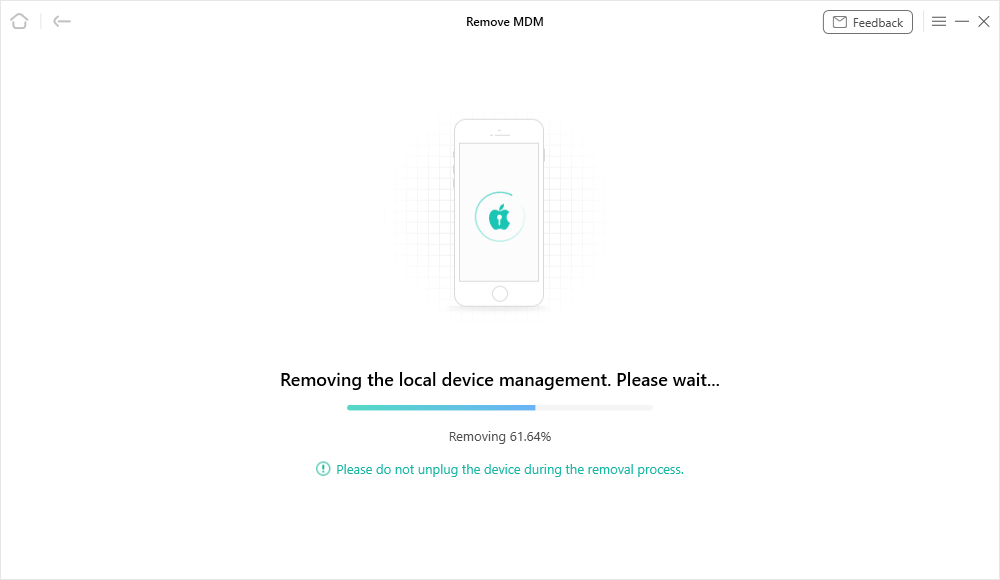
Then find the Skip Setup icon from the below icons, and click it. Step 2.Second, Check the top menu bar, you will see the Toolbox option, click it. And then connect your iPhone/iPad to your PC, it will take some time to recognize your iDevice.Ĭatch you! You can see the details of your iDevice on the PC screen. Step 1.First, you need to go to the 3u site to download the 3utools and install it. When you start the iPhone/iPad and perform simple settings, you will see the Remote Management interface, and the next steps are the focus. Note: The 3utools is suitable for all iOS versions including the latest 14.0 Beta 2 version. Of course, it also is a good MDM bypass tool-free. For iOS 13, Use iOS 13 Bugs to Bypass MDM on iPhone for Freeģutools is an efficient iOS file and data management tool that can comprehensively view the different states of iOS devices, as well as detailed iOS and iDevice information. Bypass MDM Profile from iPhone with iOS Unlock - Hot!
#Anyunlock bypass mdm how to
If you need to bypass MDM for some reason, here will show you how to bypass MDM for free. It may be widely used in enterprises and campuses for the purpose of unified management. The specific approach is to implement the management of iOS devices by installing profiles in the system. IOS supports MDM (Mobile Device Management), also known as mobile device management.


 0 kommentar(er)
0 kommentar(er)
